WordPress database backup creates backups of your core WordPress tables as well as other tables of your choice in the same database.
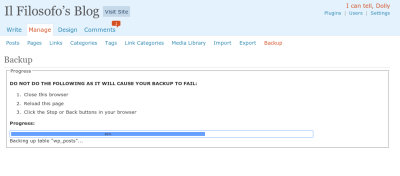
Version 2.2.2 adds news features to work nicely with WordPress version 2.7
Version 2.1.5 fixes a number of email problems experienced by users of previous versions.
Version 2.1.3 automatically includes the tables used in WordPress 2.3. In addition, now you can select all of the non-WordPress core tables in one click.
Extract wp-db-backup.php, upload it into /wp-content/plugins/ and activate it under the Plugins menu.
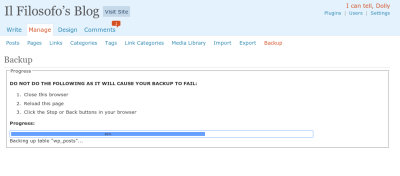
What’s New
Version 2.2.3 fixes some bugs that users with localizations had, and it addresses a few other, minor bugs.Version 2.2.2 adds news features to work nicely with WordPress version 2.7
Version 2.1.5 fixes a number of email problems experienced by users of previous versions.
Version 2.1.3 automatically includes the tables used in WordPress 2.3. In addition, now you can select all of the non-WordPress core tables in one click.
Download version 2.2.3
Installation
Please note:For security reasons, WP-DB-Backup requires that you use WordPress version 2.0.3 or newer.Extract wp-db-backup.php, upload it into /wp-content/plugins/ and activate it under the Plugins menu.
Use
- Click the Manage menu in your WordPress admin area.
- Click the Backup sub-menu.
- The plugin will look for other tables in the same database. You may elect to include other tables in the backup.
** NOTE **
Including other tables in your backup may substantially increase the
size of the backup file!
This may prevent you from emailing the backup file because it’s too big. - Select how you’d like the backup to be delivered:
- Save to server : this will create a file in /wp-content/backup-*/ for you to retreive later
- Download to your computer : this will send the backup file to your browser to be downloaded
- Email : this will email the backup file to the address you specify
- Click “Backup!” and your database backup will be delivered to you.
When having the database backup emailed or sent to your browser for immediate download, the backup file will be deleted from the server when the transfer is finished. Only if you select delivery method “Save to server” will the backup file remain on your server.

 is a marketplace for gigs that are priced at $5. Essentially, you can sell and buy tasks for $5. So anyone can create a gig for small service on the site, and visitors can accept gigs as well. Gig prices are fixed at $5. Buyers can order gigs and are required to pay for the gig in advance. Fiverr takes $1 off of the $5 fee.
is a marketplace for gigs that are priced at $5. Essentially, you can sell and buy tasks for $5. So anyone can create a gig for small service on the site, and visitors can accept gigs as well. Gig prices are fixed at $5. Buyers can order gigs and are required to pay for the gig in advance. Fiverr takes $1 off of the $5 fee.














